HOW TO REGISTER FOR ONLINE ACCESS
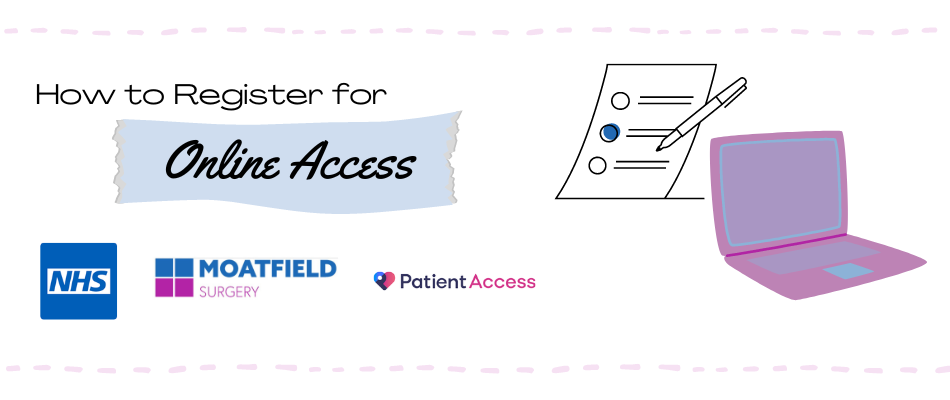
Online Services are a great way for you to check and cancel appointments, order repeat prescriptions and view your medical records 24/7 even when the surgery is closed. You can access them from your Computer, Tablet or Mobile.
There are a few different options for Online Service providers now; they all do similar things but you have a choice in which one you find works best for you.
We recommend registering with the NHS App due to the range of services it offers patients, and ease of use and access.
The NHS App is owned and run by the NHS. It is a simple and secure way to access a range of NHS Services.
- Get your NHS Covid Pass
- Get advice about Coronavirus
- Order Repeat Prescriptions
- Access our Online Triage form to book your appointment
- Get Health Advice
- View your Health Record
- Register your Organ Donation decision
- Find out how the NHS uses your Data
- View your NHS Number
There are other online services available for patients to use. The NHS Website has put together a list of all the applications you can use to link your GP Services.
View the NHS Guidance for Online Apps
Registering for your Account
Register for your account with your preferred service. We recommend the NHS App.
You will need your own email address in order to register. You will be unable to register for an account if you are using the same email address as someone else who is registered for online access, for example a parent or partner.
You will need to set a Password. This is not provided by the surgery and we cannot reset it for you if you are having a problem accessing your account.
For issues with your Password or Memorable Word, please contact the App's Support Desk. Links for the Support Centres can be found at the bottom of this page.
Once your account has been created, you will need to Link your account to your GP Practice. Without linking your account, you will be unable to access your health record or book appointments.
There are two ways to link your account to the practice:
Verifying your Own Identity on the NHS App
The NHS App allows you the option of linking your account to the practice without having to come in to the surgery with your ID.
When linking your account, you will be presented with the option of using Photo ID to prove who you are.
You will be asked to:
- Take a Photo of your ID
- Record your face using your Device
- Enter your NHS Number if you know it
If you are having problems proving who you are on the App using your photo ID, you still have the option of linking your account using a linkage key provided by the surgery.
Further Information, Acceptable ID and Troubleshooting can be found on the NHS App Website
Getting your Linkage Key
If you have been unable to verify your own identity, or are using another app, you will need to contact the surgery for a Linkage key.
Step 1. read this information leaflet
Step 2. download, complete and print our 'Online Access Application Form'.
Step 3 Visit the Practice in person and hand to reception your completed application form. Please inform the receptionist whether you've read the information leaflet.
Please Note that we also have the application form at reception if you are unable to download, complete and print it.
Step 4 Show your Identification - two forms of ID.
One needs to be photo ID such as Passport, drivers licence, freedom pass etc and also one form of ID with your home address such as recent utility bill, bank statement etc. Full List of acceptable ID
If you are unable to provide us with suitable Identity Verification, we may be able to grant access by asking a series of questions to confirm your identity.
Once you have completed the above steps, our Patient Services Team will print for you or email a "Registration Letter" which you need in order to link your online account to the Surgery.
The linkage key you require will look like this:
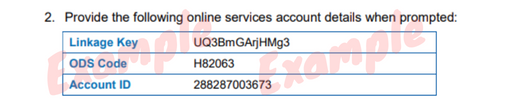
Once you have linked your account, you will have full access to all the online services you requested.
Further help can be found here:
Updated12/03/2025


